Circuit synthesis from Verilog and importing it to Cadence (based on UMC65nm Low-Leakage technology)
Once we finish Verilog programming, open Cadence Encounter
$ module load ic/6.1.6 ius mmsim/12.1 assura/4.14_OA calibre/2012.2.17 rc/14.25 primetime/I edi incisive/13.1 pve/12.1 syndesign/I
$ rc -gui
At the command-line, load the technology library (UMC65LL in this case)
:/> set_attribute library [location/library_file.lib]
Then, use the following commands
:/> read_hdl [verilog_file.v]
:/> elaborate [entity name]
:/> synthesize -to_mapped -effort high
:/> generate_reports -outdir reports -tag mapped-incr
:/> change_names -verilog
:/> write_db -to_file design.db
:/> write_design -gzip -basename design/mapped
:/> write_hdl > design.v
:/> write_sdc > design.sdc
The generated file -- design.v will contain the logic gates and connections.
This file will be imported to Cadence Virtuoso

Finally, the circuit will be successfully imported
$ module load ic/6.1.6 ius mmsim/12.1 assura/4.14_OA calibre/2012.2.17 rc/14.25 primetime/I edi incisive/13.1 pve/12.1 syndesign/I
$ rc -gui
At the command-line, load the technology library (UMC65LL in this case)
:/> set_attribute library [location/library_file.lib]
Then, use the following commands
:/> read_hdl [verilog_file.v]
:/> elaborate [entity name]
:/> synthesize -to_mapped -effort high
:/> generate_reports -outdir reports -tag mapped-incr
:/> change_names -verilog
:/> write_db -to_file design.db
:/> write_design -gzip -basename design/mapped
:/> write_hdl > design.v
:/> write_sdc > design.sdc
The generated file -- design.v will contain the logic gates and connections.
This file will be imported to Cadence Virtuoso
File -> Import -> Verilog
Specify
Target Library Name
Reference Libraries - UMC65LL standard cell library
Verilog Files To Import - design.v
Target Library Name
Reference Libraries - UMC65LL standard cell library
Verilog Files To Import - design.v

Finally, the circuit will be successfully imported


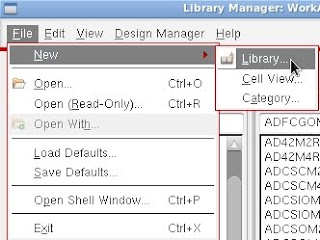
Your blog is so interesting and very informative,the quality of information you used in this is excellent. Thanks for posting this.
ReplyDeleteget more: Circuit Synthesis